Choose a category:
Productivity tags:
Text tags:
Image tags:
Audio tags:
Video tags:
Work tags:
Professions tags:
Fun tags:
Code tags:
SEO tags:
tags:
tags:
tags:
10/15 Profile
0 Lists x 5
49 Comments x 2
0 Likes x 2
0 Favorites
40 Replies
0 Dislikes(-)
ChatGPT took the world by storm, but now there's a new AI in town - meet Claude 2.0! 🤖 In this video, I put Claude head-to-head against ChatGPT to see which one is better for coding and getting work done. The differences are clear. If you do any kind of coding or want to level up your productivity game. So is Claude 2.0 the new king of AI assistants? Watch this video to find out!
I'm using Claude 2 for two days and I absolutely love it already. And yes, I'm firmly in your Camp concerning the interface. I don't know why, but I I find something innately satisfying and calming about the interface of Claude 2. I just feel incredibly at home in it. Not that there's anything wrong with GPT4, for but I just really like Claude2. Alos, unless I'm mistaken, whereas gpt4 has a limit of 25 questions every 3 hours Claude2 is unlimited. At least I think, I could be wrong on that.
While the increased character limit is a huge plus at the same time I find myself going back to chatgpt regularly because of the custom instructions. That was just such a great feature openai added that is sorely missed in Claude.
What is your favourite AI tool to use for coding, productivity and other helpful tasks?
In this video, we explore NVIDIA Broadcast, an incredible app that leverages AI technology to enhance your streaming and video conferencing experience. Whether you're a content creator, gamer, or remote worker, NVIDIA Broadcast has a range of features that can level up your audio and video quality. We cover everything from the app's setup process to its integration with OBS Studio and Zoom. Additionally, we delve into key features like background removal, noise removal, automatic eye contact, and more. Join us as we demonstrate how to use NVIDIA Broadcast and witness its powerful capabilities
It probably uses Midjourney's API so what's the difference
i love midjourney but $30 a month feels too much
The Assistant API is mindblowing. It challenges the current libraries used to build RAGs. If you are interested I made a more comprehensive cut of OpenAI's dev day in my channel.
The GPT store is an incredible addition to the OpenAI platform - I'm grinning like an idiot right now thinking of all the models I might train and build.
A 2.5 min review is more feature packed than iOS and android presentations
Discover the ultimate guide to mastering Midjourney with our in-depth video, "32 Midjourney Tips and Tricks!"! In this comprehensive tutorial, we'll explore everything you need to know about this powerful text-to-image AI service, including how to generate stunning images using creative prompts, advanced parameters, and various model versions. Whether you're a seasoned artist or a beginner looking to dive into the world of AI-generated art, this video is your one-stop-shop to make the most of Midjourney v5 on Discord.
This video was beyond helpful for someone like me who has no experience in AI…thank you so much! You have helped me take my designs to the next level! 🙌🏻❤️
Very efficient; no wasted time just to get people to stay tuned; every second of this video is useful; I learned a lot in a few minutes; focused and precise.
Up to 10x Faster automatic1111 and ComfyUI Stable Diffusion after just downloading this LCM Lora.
Great video, thanks! I hope when the LCM sampler is released for A1111, you'll mention it in a video, even if in passing...that would be super helpful for those of us who don't follow every development in AI!
I've tried this with my ancient gpu gtx 970😂, generating 512x768, cfg 7, 30 steps image usually takes 42 seconds. With LCM it takes only 7 seconds, the result is comparatively good 👍
Hi, ı want to change my office room design. I upload my office photo to REimagine Home website, but it suggested only new desk and other things. I want change only design. Example if now my desk on the right side ı want to see it on the left side but it not does this. How ı can do it if you can write me ı going to be happy. Thanks
In this video, we explore the latest in AI-driven interior room planning and design with ReImagine Home AI. Discover how you can use this innovative tool to get personalized design mockups and visualize your dream space with virtual staging powered by AI.
Its a nice thing for people who want to design there home not like it is eating the designer job or something but its useful to see how things will look and get a idea of what you like
Any other AI room planner app you recommend?
Canva has just released Magic studio, where they are bringing all their different AI apps for content creation in one place.
Excellent! I’m already a subscriber to the monthly of your AI platform. So with all the courses you have now, and I’ve reviewed a lot of them which should I concentrate on for YouTube thumbnails? Is this Canva rollout the one?
I love how Canva's Magic Design can turn a simple text prompt into a complete design.
How to Make AI Cover Songs Tutorial. AI Cover Songs. AI Cover Songs with Your Own Lyrics. Anime Cover Songs Using AI. How to make AI Riffs. How to use Riffusion AI. Riffusion AI Tutorial. AI Music Generator. AI Cover Songs Generator.
I wouldnt mind this type of an intro from now on. 😆
This is absolutely amazing thanks dude Keep it up am always hyped waiting for your new video!
ClipDrop is an app for your iPhone or Android phone that allows you to take a picture of anything around you and quickly drop it into your Mac or PC.
The clip is curved like the top of a paper clip with a pointed chin which is exposed the curved part is inside the middle of a dark rectangle whats were it hides
Thanks for the demo. So do we have to install the desktop version of the app in our system to capture/transfer the real life image back in to the system?
for bonus contact: [email protected]
you skipped over ai video - otherwise great video
this artificial intelligence has me feeling some kinda way
This is the most underrated channel on YouTube. I’m always shocked to see less than 1 mil subs
It's all fun and games until the AI generates your face and it stares back at you, grinning.
In this video, I will show you how to create music using ai with boomy
hello good day Sir. please how can I purchase the music created.
Don't Let Your Videos Collect Dust! Learn How to Share Them Across Social Platforms!
hello , I wanted to ask you a beginner question , is it possible to bring the flow to youtube and if it is accepted by youtube for monetization , if the answer is positive you have a video about it to watch thanks
What about the descriptions and titles and tags and everything being different in every platform
This is a video that shows how yo use the Nightcafe Studio Creator Ai Art Generator on the web.
Thanks. Was wondering which videos you'd recommend for trying to create a narrative/comic (so same faces/similar backgrounds but form different angles etc)
I am a new member to NightCafe and have been playing around to figure it out on my own. Your video was helpful to see how you get to a more coherent look without using a lot of credits. Thanks for making a tutorial on this, they are hard to find.
THANK YOU so much for creating tutorials for the community! Much appreciated!
Tips and Tricks to Improve the Quality of Your Images
How would I generate something in the art style of a certain anime? For example Joe Biden in the art style of Dragon ball z? I just want to make funny ass art for my music
you don't have the annoying crayon in the corner .... how do you get rid of it?
highly realistic photograph: subject={what you want the image to focus on)
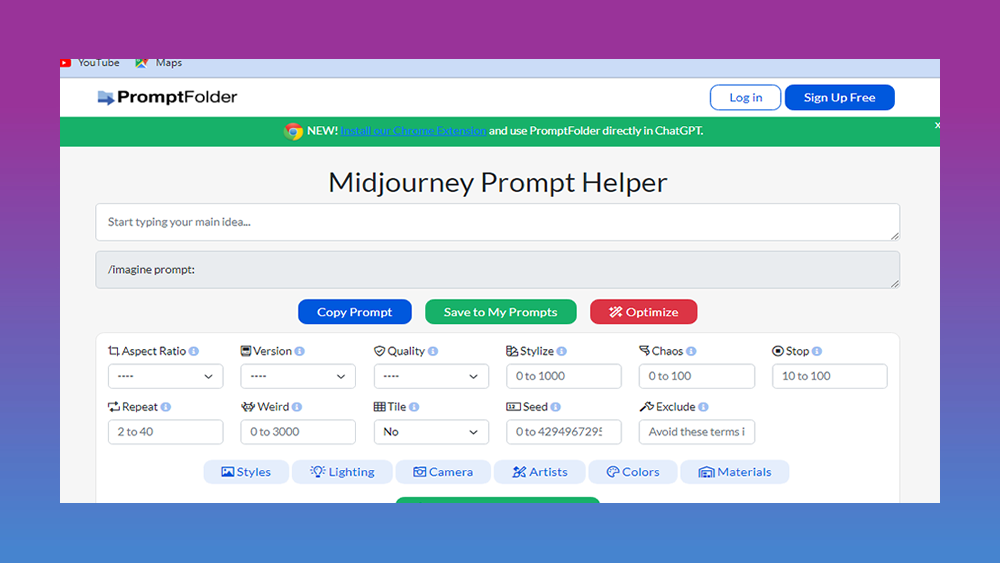
When it comes to image generators, having the perfect prompt makes a big difference in the outputs you get. With MidJourney Prompt Helper, you can generate the most suitable prompts for your use cases so you can get the images you want with more precision and accuracy. It offers numerous filter options for modifying your prompts, such as style, lighting, camera, artist, colors, and materials.
MidJourney Prompt Helper enables users to generate prompts, which they can use to create images more accurately using MidJourney. If you’re stuck and feeling like you’ve tried every other prompt, then MidJourney Prompt Helper comes in handy.
FEATURES: Allows you to save prompts for future use Lots of filtering options, such as aspect ratio, quality, and version Exclude feature to avoid keywords you don’t want to include in the prompt Art filtering options like lighting, camera, and artist Lets you upload inspirational image for more precise prompts
In todays video we show you how to use browse ai to scrape and monitor websites using Browse AI
Better than the other videos about this software, thanks. Bought with your affiliate link today.
Hi Avi, I was wondering is it possible to scrape data from a competitor website and add it to your website and when they change there feed mine will change automatically?
Great video. I've used vidyo before, but what i'd really like is an AI tool that will take my long form and break it down into shorts and reels, but can also find different sections of the video and combine them, as compared to only finding connected segments. Unless im using vidyo wrong it doesnt seem to do this. Thoughts?
Hello, Carlos writes to you from Peru, I want to make a claim, which was automatically generated from my account on your platform, a charge of 19 dollars, which does not reflect in my account the 19,000 words to create my content, there is only a balance that was left over previous that I had bought, and right now there are not the 19 thousand words to create my content x they were charged automatically please I want you to solve it
Adobe Illustrator CC 2024, update version 28.0 is now live! This new update makes available a lot of new cool AI features, like Retype, Mockup and Text to Vector.
I think the new smooth slider is best suited for paths created with the pencil or paint brush tools. Because those paths tend to be jittery and have too many anchor points, especially when drawing with a mouse. Also you can use the smooth slider on just part of a path by selecting those anchor points with the direct select tool and then smoothing them out. It definitely works better than the smooth tool.
First video from you I'm watching and I really enjoyed your concise, honest presentation. That's exactly the type of summary that I like! Thank you!
Descript is a new kind of audio and video editor that’s as easy to use as a doc. It's got powerful features like instant filler word removal, text-to-speech, and one-click background noise removal, plus a full-featured video podcast editing suite.
Funny ad. Makes me actually wanna download it
ok i actually watched this ad fully, it actually is a pretty good ad. its funny, shows the use, and is short and simple. actually makes me want to download it.